|
Home screen |
|
Home screen |
On program startup, you'll see a Home screen that helps you to quickly and easily choose a task that you want to accomplish. You can also invoke it by choose Help | Home screen from the main menu or use ![]() toolbar icon.
toolbar icon.
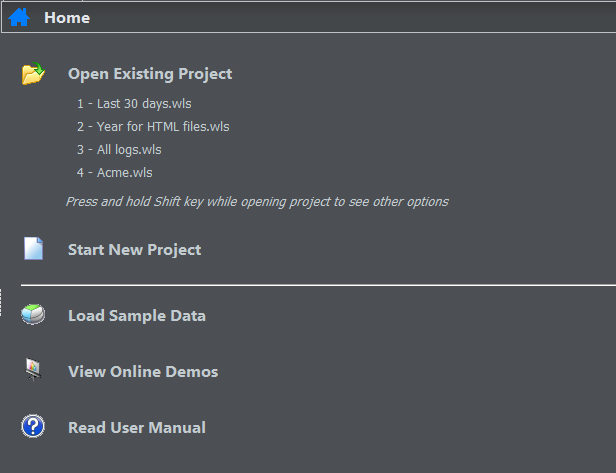
Open Existing File |
Choose this option to open an existing project (.wls) file from a local disk. Recently used projects are listed below this option and you will be able to open them directly by clicking on the file name.
Normally, when the project is opened, the software displays the Open project tasks window. If this option is turned off, you can force the window to be displayed by holding the Shift key. |
Start New Project |
Create new project file |
Load Sample Data |
Open the sample project and log files included in the installation. Logs are randomly generated by us and they are not based on any real-life data |
See On-line Demos |
Watch on-line demos on the web |
Read User Manual |
Open help file |
See also