|
Overview |
|
Overview |
You won't believe how much additional information you can get from your web logs.
Web Log Storming is an interactive, desktop-based Web Log Analyzer for Windows. The whole new concept of log analysis makes it clearly different from any other web log analyzer.
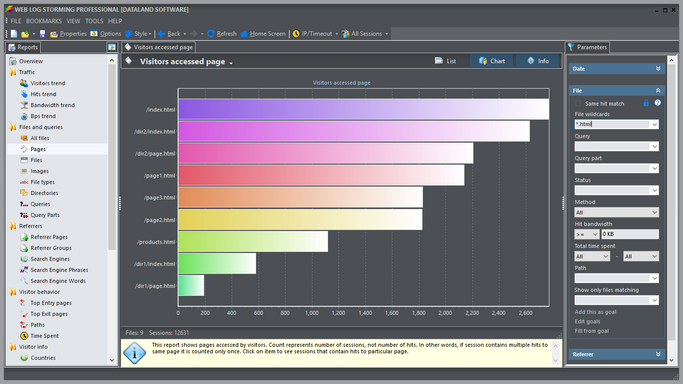
Web Log Storming does far more than just generate common reports - it displays detailed web site statistics with interactive graphs and reports. Very complete detailed log analysis of activity from every visitor to your web site is only a mouse-click away.
It's easy to track sessions, hits, page views, downloads, or whatever metric is most important to each user. You can look at referring pages and see which search engines and keywords were used to bring visitors to the site. Web site behavior, from the top entry and exit pages, to the paths that users follow, can be analyzed. You can learn which countries and cities (Pro) your visitors came from, and which operating systems and browsers they use. You'll learn how your bandwidth is being used, and how much time users spend on your site. You can tell how popular your files, images, directories, and queries are.
In addition to standard web log analyzer features, Web Log Storming allows you to:
| □ | Track individual visitors with or without cookies, including previous visits and paths through the web site |
| □ | Easily improve your ROI – stop wasting money and bandwidth with low-quality traffic |
| □ | Extensive on-the-fly filtering and complete interactivity lets you to create new reports in seconds |
| □ | Hybrid analysis - optionally include self-hosted script to collect additional information |
| □ | Check if visitors behave as you expect. Determine if your links are prominent enough |
| □ | Practically unlimited number of interactive reports and graphs |
| □ | Your web logs are kept in fast computer memory, allowing you to view filtered results immediately |
| □ | Keep your log files compressed to save disk space – it uncompresses zip, gz and tar files automatically |
| □ | Cache previously read log files for faster analysis |
| □ | Connect to FTP or HTTP server and download updated log files automatically |
| □ | Export reports to HTML files, send them by e-mail, or copy them to the clipboard |
See also