|
Open project tasks |
|
Open project tasks |
When you open a project file you will be able to choose an action.
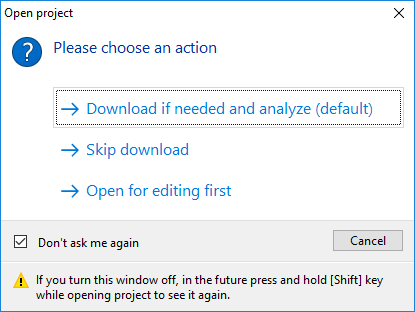
Download if needed and analyze |
Opens project file, downloads the log files (if needed), and analyzes them. This is the default action |
Skip download |
If project contains a FTP or HTTP location, Web Log Storming will not download log files. Instead, it will only analyze logs previously downloaded |
Open for editing first |
If you want to change project options or global filters before an analysis, use this action |
Don't ask me again |
Check this box to avoid showing this window every time you open a project file, and the software will perform the default action (Just analyze). You'll still be able to choose a different task by holding Shift key while the project is opened. |
See also