|
Edit Goals |
|
Edit Goals |
Professional edition only
We believe every webmaster should optimize their web site to accomplish their goals. Examples of user-defined goals include getting the visitor through the web site to the order or subscription form, or to download a file, etc. We also believe itís very important to measure these goals, and Web Log Storming offers an easy way to do it.
Similar to using File parameters, you define a list of goals that you are trying to accomplish. After your goals are defined, almost all reports will contain new fields to show your goal conversion totals and percentages.
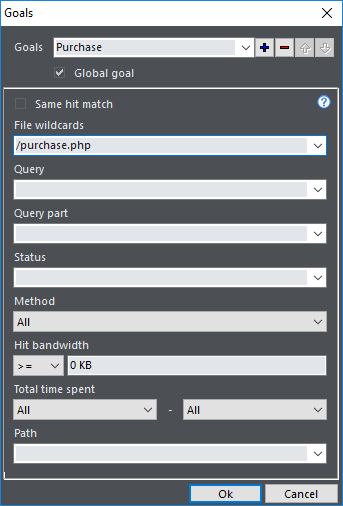
When adding or editing goals, you can change their name, reorder them or mark them as Global. Global goals are visible in all projects, while non-global can be selected only if you are currently analyzing the associated project file (.wls).
Non-global goals are written to the .wls file, so make sure you save the file to avoid losing changes.
For details how to fill the goal form see File parameters topic.
See also